Loan Application
Loan Application is a document which contains the information regarding the Loan Applicant, Loan Type, Repayment Method and Loan Amount.
Employee can apply for loan by going to:
Home > Loans > Loan Application
How to create a Loan Application
- Go to: Loan Application > New.
- Enter the Applicant name.
- Enter loan information such as a Loan Type, Loan Amount, Required by Date and the reason.
- Enter the guarantor name.
- Select the Repayment Method and based on loan information, information such as Total Payable Amount will be calculated.
- click actions -> send to guarantor to start the workflow.
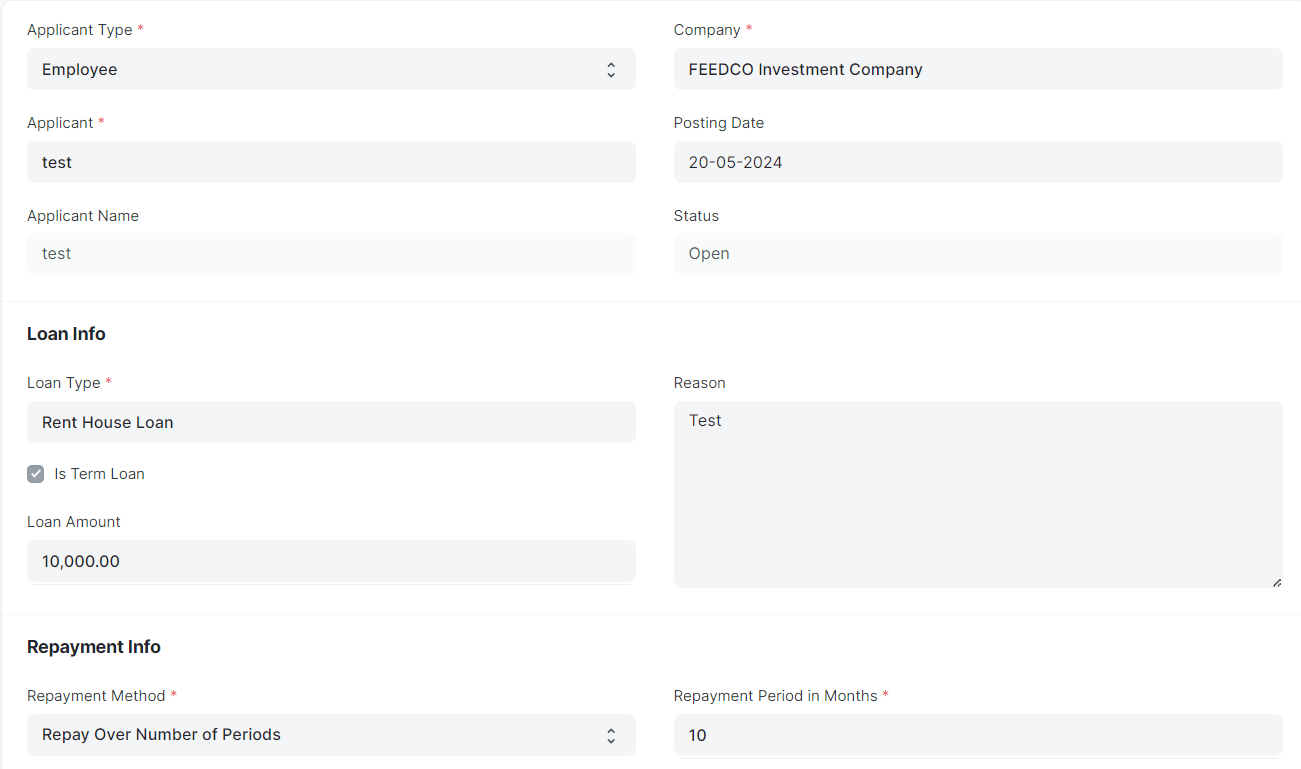
Repayment Method
There are two types of Repayment Methods in Loan Application:
1. Repay Fixed Amount Per Period
If you know how much you are expected to pay each month , this option is more suitable for you. After selected the monthly repayment amount, the system will calculate the number of the months you need to repay your loan .
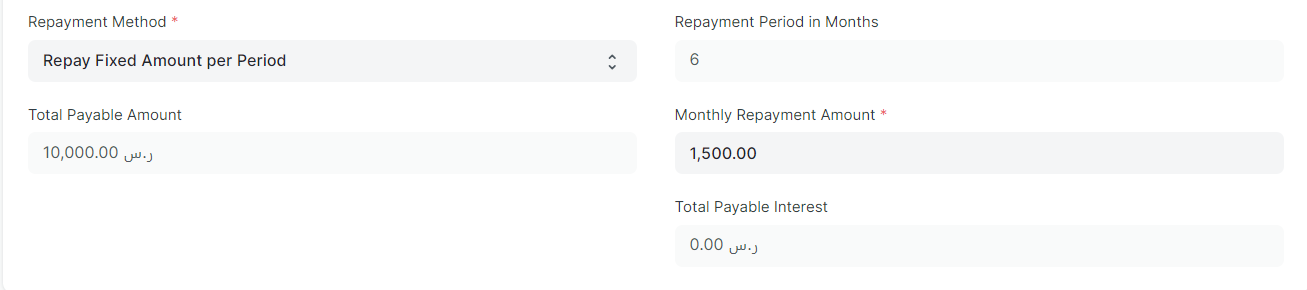
2. Repay Over Number Of Periods
In the other hand if you are planning to repay your loan in a specific period of time, by selecting the total number of months the system will calculate the monthly repayment amount needed to repay your loan.
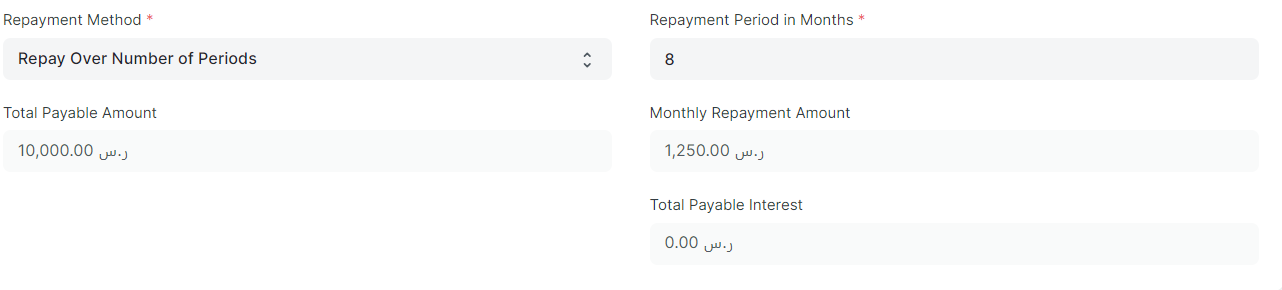
Status
Notifications
During the Loan application cycle, all participants will receive email notifications on their specific role. owner will be notified after approval/rejection by email and SMS.